We have seen the craze of people who want any AI on their smartphones like Siri or Google Assistant. But no one owns an Apple for Siri. But an average guy who may be having an old smartphone will always like to have Google Assistant. Especially those who are running custom ROMs based on Nougat.
Well, there were some methods previously from which we can get the Google Assistant on Smartphone running Android Nougat, but they were kind of hectic and need to change the build.prop, flashing multiple files, playing with settings etc.
Apart from all that mess, we have found a simple way to get Google Assistant on smartphones running Nougat (or any custom ROM based on Nougat). So just follow the simple steps below:-
1. Download this file (based on your arm) and place into your SD card.
arm64: https://www.androidfilehost.com/?fid=385035244224414620
arm:https://www.androidfilehost.com/?fid=673368273298925549
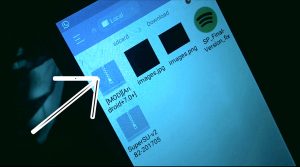
2. Now Shut Down Your Device and Move into your Custom Recovery (like TWRP, CWM etc)
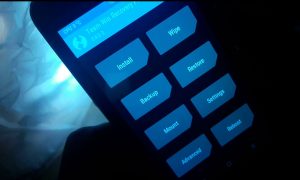
3. Now navigate to the file and flash it.

That’s it. Now just long press the home key and set it up with your voice as the instructions say.
Play with it and thank me later!
See this in action: (Link will be updated soon)
For more articles visit dhananjaytech.com