Smartphone cameras have made a significant progress, but when it comes to video shooting, we usually shoot them handheld, which turn out to be shaky. Not every camera has Optical Image Stabilization (OIS). But wait, we have got a very easy and simple trick to stabilize videos like a pro on your smartphone itself. & that too without any app.
First, click Here to update your Google Photos App.
Step 1 : Update Google Photos App
The Google Photos app is already pre-installed in all Android phones. After updating the app to the latest version, select the video which you want to stabilize. Then click on that ‘Pen’ icon to the bottom of your screen. You’ll see two options, Stabilize and Rotate.
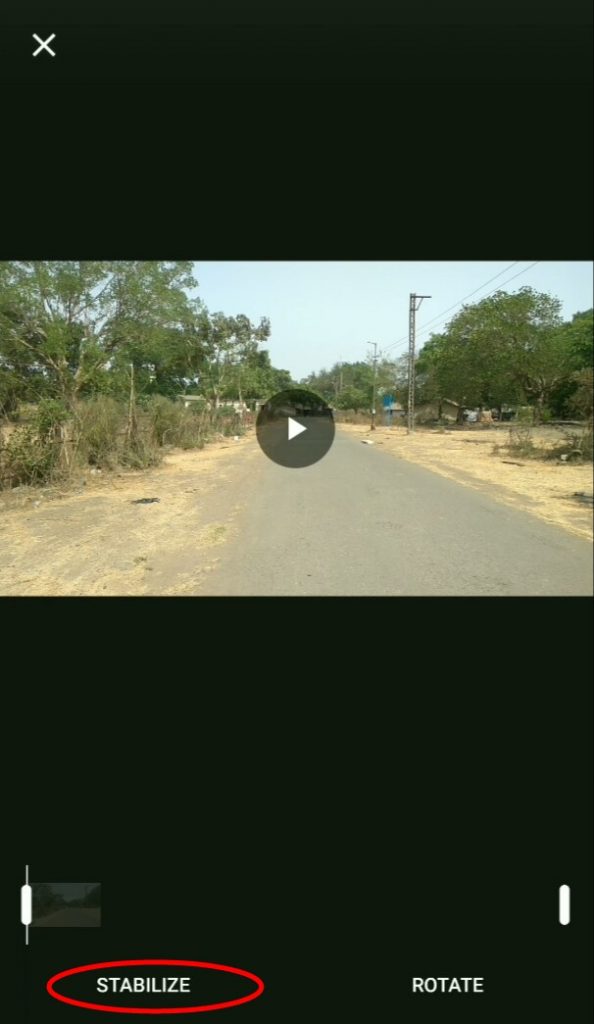
Step 2 : Click on stabilize
Select the stabilize option and wait for some time. This process takes some time, it varies according to the size of your video. So be patient. After it’s done, click on save and that’s it!
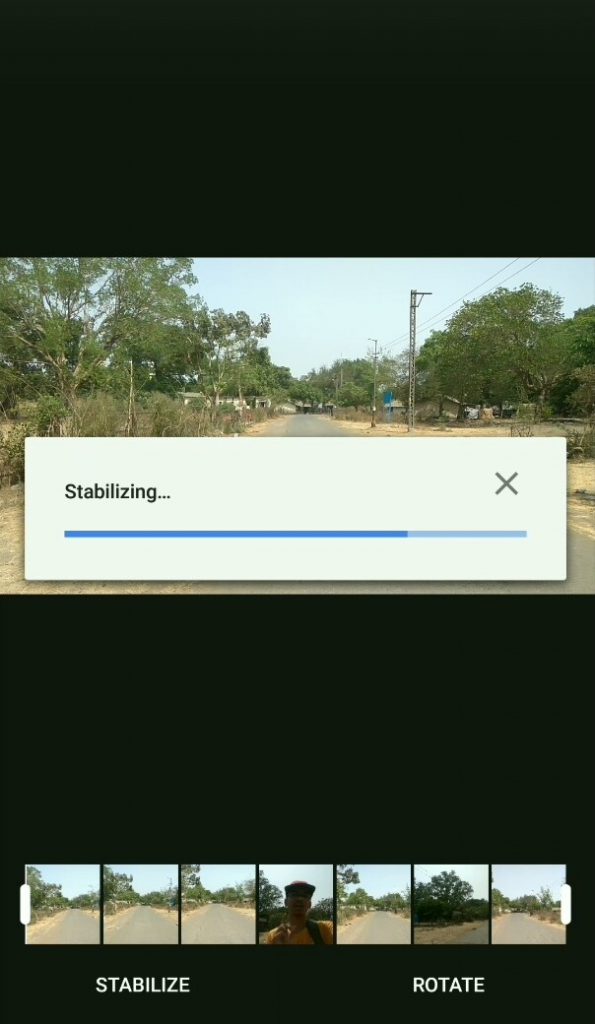
You have stabilized a video on your smartphone itself like a pro! This app also saves the original copy of the video too.
This is the stock footage which we shot handheld on a smartphone that lacked OIS.
And after stabilization, the results were great! The video looked very smooth, as if stabilized from a gimbal.
This does not require internet connection at all, just update the app once and you’re done forever.
Found trick useful ? Do share it with your friends to make them aware of this!
I think vivavideo is the best video editor for android !
good work
good work