WhatsApp Status update feature made its way to the application this year, and we have got mixed reactions from the internet. Some love it, whereas some hate it. But for everyone out there who uses this feature a lot, we have got some cool tricks you can use to make your updates more good.
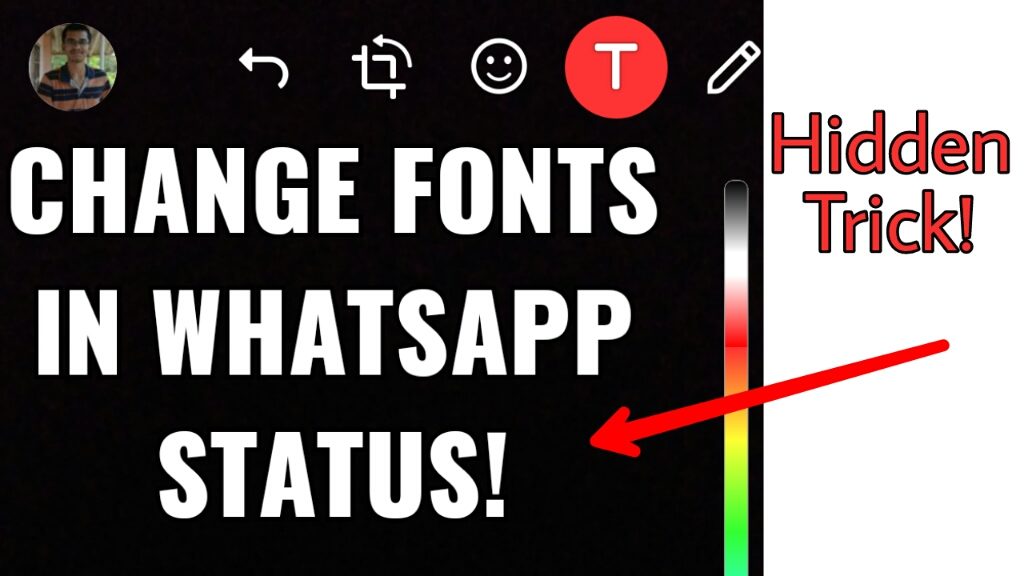
You can change fonts of the text you enter in your status update. Yes, and the best part is, it’s very simple. No need to download any external apps or plugins, just swipe!
Here’s a tutorial how you can do that.
How it works ?
Click on the text icon you see in your update window. Now, swipe across the colour band you see. It will change the colous, now without lifting your finger, swipe left or right. This will change the fonts of the text you are entering in.
Isn’t this feature cool ? Liked it, so make sure to share this with your friends! And follow our blog for more such interesting tricks.
Love This Article Dhananjay
Regards,
Your Technocrat
Pretty nice post. I just stumbled upon your weblog and wanted to mention that I’ve truly enjoyed surfing around your weblog posts. In any case I will be subscribing on your rss feed and I’m hoping you write again soon!|
Woah! I’m really digging the template/theme of this blog. It’s simple, yet effective. A lot of times it’s tough to get that “perfect balance” between usability and appearance. I must say that you’ve done a great job with this. In addition, the blog loads super fast for me on Opera. Excellent Blog!|
Awesome Dhananjay!
Regards
FIFA Wolrd Cup 2018
Consider
IOS Emulator For Android
Great post. i was searching for this whatsApp trick.
Great tips of whatsapp.